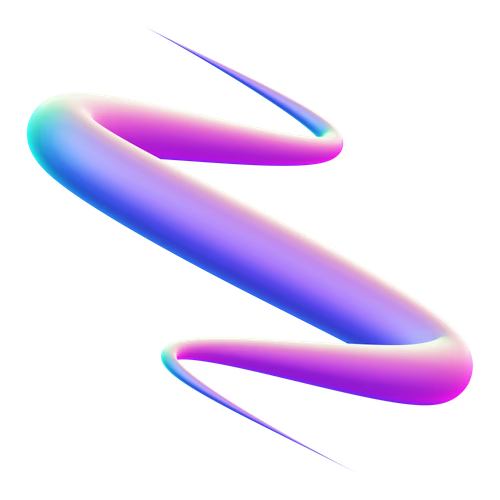Avoir Xcode installé.
Usage
./build/bin/whisper-cli -h
usage: ./build/bin/whisper-cli [options] file0 file1 …
supported audio formats: flac, mp3, ogg, wav
options:
-h, --help [default] show this help message and exit
-t N, --threads N [4 ] number of threads to use during computation
-p N, --processors N [1 ] number of processors to use during computation
-ot N, --offset-t N [0 ] time offset in milliseconds
-on N, --offset-n N [0 ] segment index offset
-d N, --duration N [0 ] duration of audio to process in milliseconds
-mc N, --max-context N [-1 ] maximum number of text context tokens to store
-ml N, --max-len N [0 ] maximum segment length in characters
-sow, --split-on-word [false ] split on word rather than on token
-bo N, --best-of N [5 ] number of best candidates to keep
-bs N, --beam-size N [5 ] beam size for beam search
-ac N, --audio-ctx N [0 ] audio context size (0 - all)
-wt N, --word-thold N [0.01 ] word timestamp probability threshold
-et N, --entropy-thold N [2.40 ] entropy threshold for decoder fail
-lpt N, --logprob-thold N [-1.00 ] log probability threshold for decoder fail
-nth N, --no-speech-thold N [0.60 ] no speech threshold
-tp, --temperature N [0.00 ] The sampling temperature, between 0 and 1
-tpi, --temperature-inc N [0.20 ] The increment of temperature, between 0 and 1
-debug, --debug-mode [false ] enable debug mode (eg. dump log_mel)
-tr, --translate [false ] translate from source language to english
-di, --diarize [false ] stereo audio diarization
-tdrz, --tinydiarize [false ] enable tinydiarize (requires a tdrz model)
-nf, --no-fallback [false ] do not use temperature fallback while decoding
-otxt, --output-txt [false ] output result in a text file
-ovtt, --output-vtt [false ] output result in a vtt file
-osrt, --output-srt [false ] output result in a srt file
-olrc, --output-lrc [false ] output result in a lrc file
-owts, --output-words [false ] output script for generating karaoke video
-fp, --font-path [/System/Library/Fonts/Supplemental/Courier New Bold.ttf] path to a monospace font for karaoke video
-ocsv, --output-csv [false ] output result in a CSV file
-oj, --output-json [false ] output result in a JSON file
-ojf, --output-json-full [false ] include more information in the JSON file
-of FNAME, --output-file FNAME [ ] output file path (without file extension)
-np, --no-prints [false ] do not print anything other than the results
-ps, --print-special [false ] print special tokens
-pc, --print-colors [false ] print colors
-pp, --print-progress [false ] print progress
-nt, --no-timestamps [false ] do not print timestamps
-l LANG, --language LANG [en ] spoken language ('auto' for auto-detect)
-dl, --detect-language [false ] exit after automatically detecting language
--prompt PROMPT [ ] initial prompt (max n_text_ctx/2 tokens)
-m FNAME, --model FNAME [models/ggml-base.en.bin] model path
-f FNAME, --file FNAME [ ] input audio file path
-oved D, --ov-e-device DNAME [CPU ] the OpenVINO device used for encode inference
-dtw MODEL --dtw MODEL [ ] compute token-level timestamps
-ls, --log-score [false ] log best decoder scores of tokens
-ng, --no-gpu [false ] disable GPU
-fa, --flash-attn [false ] flash attention
-sns, --suppress-nst [false ] suppress non-speech tokens
--suppress-regex REGEX [ ] regular expression matching tokens to suppress
--grammar GRAMMAR [ ] GBNF grammar to guide decoding
--grammar-rule RULE [ ] top-level GBNF grammar rule name
--grammar-penalty N [100.0 ] scales down logits of nongrammar tokenshttps://github.com/ggml-org/whisper.cpp/tree/master/examples/cli
Installation
Les modéles
https://huggingface.co/ggerganov/whisper.cpp/tree/main
Core ML support
On Apple Silicon devices, the Encoder inference can be executed on the Apple Neural Engine (ANE) via Core ML. This can result in significant speed-up – more than x3 faster compared with CPU-only execution. Here are the instructions for generating a Core ML model and using it with whisper.cpp:
- Install Python dependencies needed for the creation of the Core ML model: pip install ane_transformers pip install openai-whisper pip install coremltools
- To ensure
coremltoolsoperates correctly, please confirm that Xcode is installed and executexcode-select --installto install the command-line tools. - Python 3.11 is recommended.
- MacOS Sonoma (version 14) or newer is recommended, as older versions of MacOS might experience issues with transcription hallucination.
- [OPTIONAL] It is recommended to utilize a Python version management system, such as Miniconda for this step:
- To create an environment, use:
conda create -n py311-whisper python=3.11 -y - To activate the environment, use:
conda activate py311-whisper
- To create an environment, use:
Generate a Core ML model. For example, to generate a base.en model, use:
./models/generate-coreml-model.sh base.en
This will generate the folder models/ggml-base.en-encoder.mlmodelc
Build whisper.cpp with Core ML support:
# using CMake cmake -B build -DWHISPER_COREML=1 cmake --build build -j --config Release
Run the examples as usual. For example:
$ ./build/bin/whisper-cli -m models/ggml-base.en.bin -f samples/jfk.wav
...
whisper_init_state: loading Core ML model from 'models/ggml-base.en-encoder.mlmodelc'
whisper_init_state: first run on a device may take a while ...
whisper_init_state: Core ML model loaded
system_info: n_threads = 4 / 10 | AVX = 0 | AVX2 = 0 | AVX512 = 0 | FMA = 0 | NEON = 1 | ARM_FMA = 1 | F16C = 0 | FP16_VA = 1 | WASM_SIMD = 0 | BLAS = 1 | SSE3 = 0 | VSX = 0 | COREML = 1 |
...
- The first run on a device is slow, since the ANE service compiles the Core ML model to some device-specific format. Next runs are faster.
For more information about the Core ML implementation please refer to PR #566.